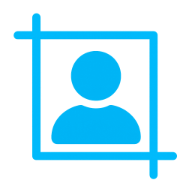Upload Image
(Max 10MB)
How to Crop Avatar - Avatar Cropper Simple Steps
Best Avatar Cropper Features - Professional Crop Avatar & Avatar Cropper Tool
CropAvatar.com offers the most advanced avatar cropper and crop avatar online. Avatar cropper, resize, and perfect your avatars with our professional avatar cropper tool.
No Account Required - Instant Avatar Cropper
Start using our avatar cropper and crop avatar instantly — no registration or login needed. Fast access and maximum privacy for avatar cropper processing.
Universal Format Support - Avatar Cropper for All Image Types
Our avatar cropper and crop avatar works with JPG, PNG, WEBP, GIF, SVG, and all major formats. Perfect avatar cropper tool for any profile picture project.
100% Secure Avatar Cropper - Client-Side Processing
Your images never leave your device. All avatar cropper and crop avatar processing is done locally in your browser for total security.
Multiple Avatar Cropper Ratios
Our avatar cropper and crop avatar supports square (1:1), circle, or custom ratios perfect for social media profiles, avatars, and thumbnails.
Real-Time Avatar Cropper Preview & Editing
See your avatar cropper results instantly with smooth real-time preview. Adjust avatar cropper and crop avatar area, size, and position seamlessly.
Professional Avatar Cropper Tools
Advanced avatar cropper and crop avatar tools for precise cropping, rotation, scaling, and positioning. Create professional-grade avatar cropper effortlessly.
Frequently Asked Questions About Avatar Cropper & Crop Avatar Online
Have more questions about our avatar cropper and crop avatar? Contact us through our support channels.
Is CropAvatar.com avatar cropper free to use?
Yes, CropAvatar.com avatar cropper and crop avatar is completely free. You can use avatar cropper and create unlimited profile pictures at no cost.
Do I need to register to use avatar cropper?
No login or registration is required. Just open CropAvatar.com and start using our avatar cropper and crop avatar instantly — fast and private.
Are my uploaded images saved when using avatar cropper?
No. CropAvatar.com does not upload, save, or collect any images. All avatar cropper and crop avatar processing is done locally in your browser for maximum privacy.
What image formats does CropAvatar avatar cropper support?
Our online avatar cropper and crop avatar supports all common formats, including JPG, JPEG, PNG, WEBP, GIF, and SVG — perfect for any avatar cropper project.
Can I use avatar cropper on mobile or tablet devices?
Yes. CropAvatar.com avatar cropper and crop avatar works seamlessly on all devices — whether you're using a smartphone, tablet, or desktop browser for avatar cropper.
How do I use avatar cropper to crop avatar from an image?
Simply upload your image to our avatar cropper to crop avatar, adjust the avatar cropper area to your desired size and position, preview the result, then download your perfectly cropped avatar — all in a few clicks.